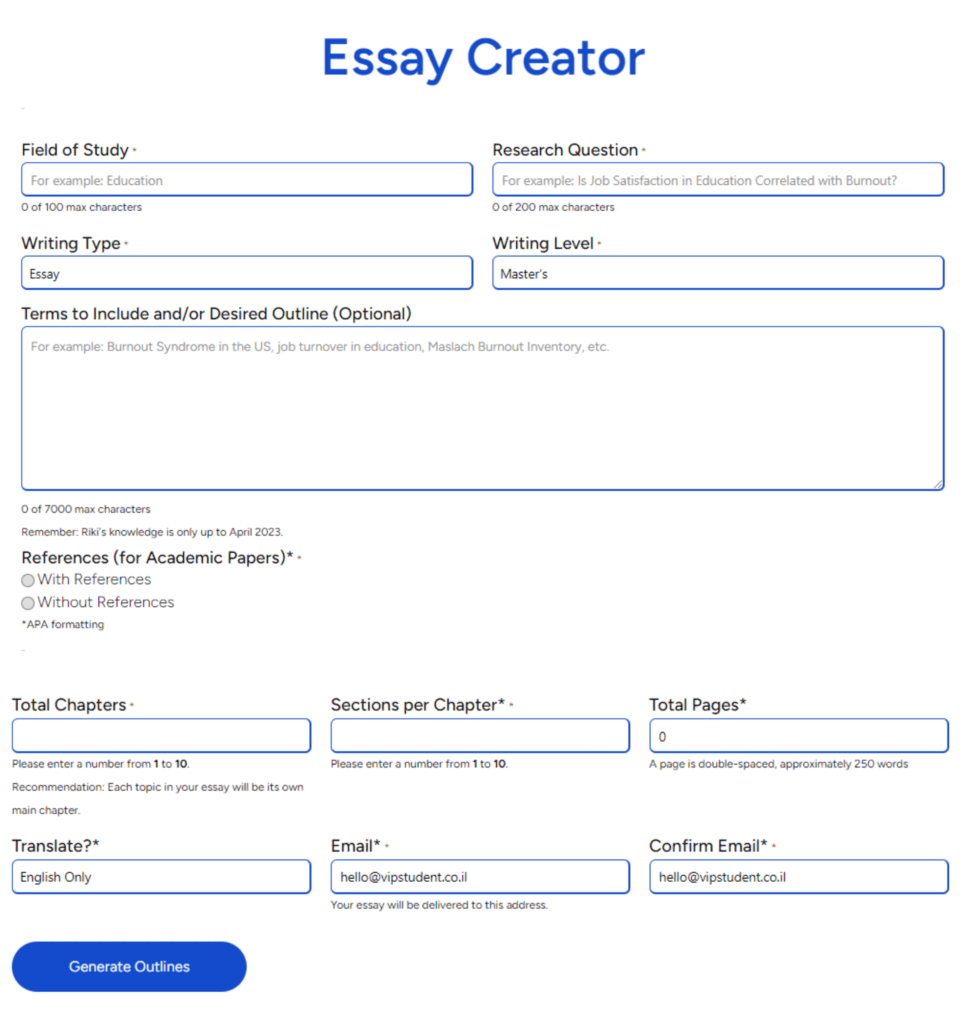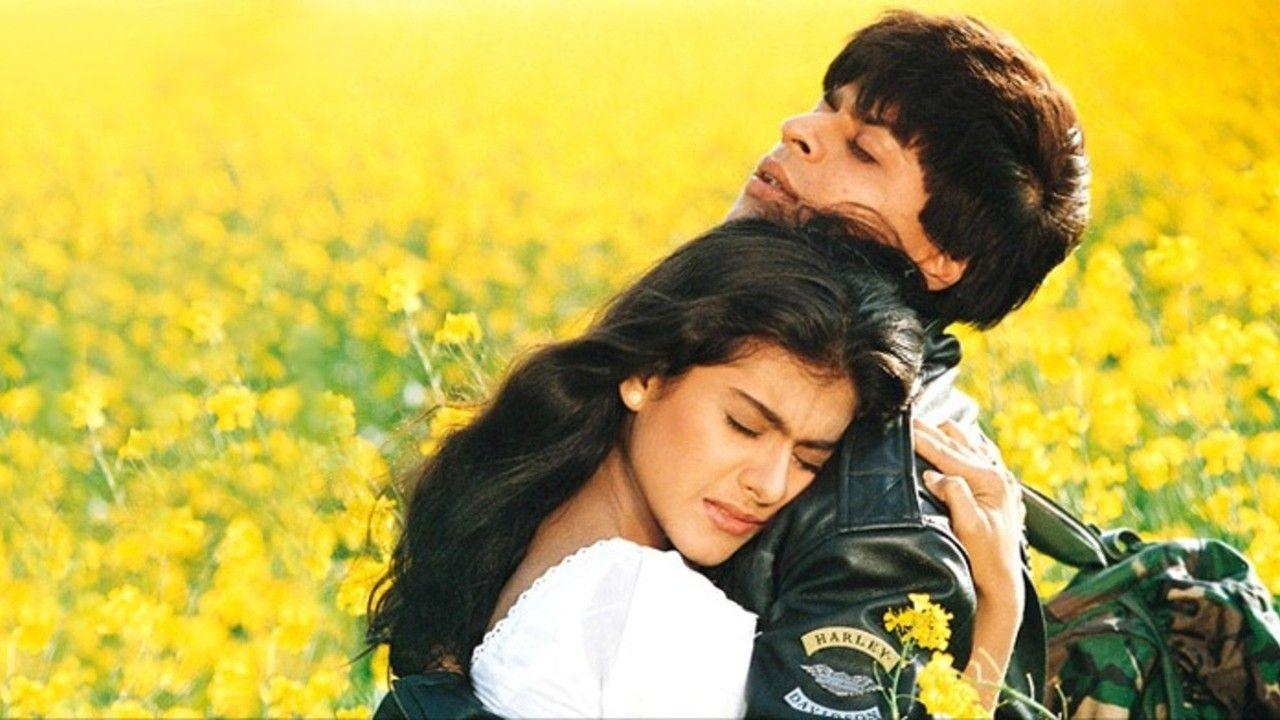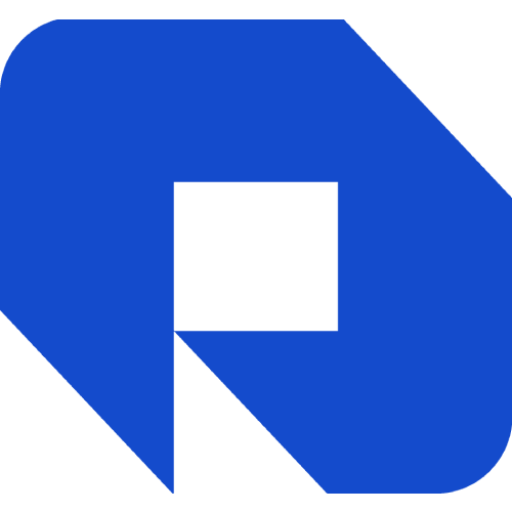Academic Paper in a Click
Learn how to receive Riki’s meticulously-crafted paper in your inbox, in any language, hassle-free.
Spoiler: all you need is our form.
Step 1: Start
Fill out the “Essay Creator” form according to your project needs — your research question, writing type, writing level, topics to be explored, etc..
What can you put in the Writing Type and Writing Level?
Riki’s writing is academically-oriented, with paragraphs and chapters as building blocks. Therefore, The Writing Type can be any academic document, like thesis, philosophical discussion, historical background, etc..
Step 2: What Topics Do You Want in the Writing?
This part is optional — fill it out only if you want Riki to focus on specific terms related to your question. Here’s a few examples:
1. Terms to include
2. Desired outline
3. Essays in Law:
Currently, like any AI, Riki has limited access to information about certain legislation and cases in various countries. Therefore, it is recommended to paste relevant information about your requested legislation/case here.
Please do not include:
- Requests for font, font size, MLA/APA formatting, spacing, number/type of sources (these are all already predefined).
- Number of pages/words, with/without references, language, etc. (these are defined in steps 3 & 4 below).
- Too much material or irrelevant information. The more concise and to the point you are, the better Riki can focus on what truly matters.
Step 3: References
If you choose “With References,” your essay will include citations in APA style in all pages, and a full bibliographic list with verification for each reference.
Please note that Riki utilizes ChatGPT and therefore, Riki’s knowledge is only up to April 2023. Additionally, Riki pulls articles from the web, so sometimes there can be mistakes (in the author names, year of publication, etc.).
Step 4: Select Number of Pages
Chapters: the number of main chapters in your work. For example, 1. introduction, 2. literature review, 3. discussion, 4. conclusion, are 4 chapters.
Sections: each section is essentially a subchapter of the main chapter. For example, 2 sections for 2. literature review can be 2.1 theories and paradigms, 2.2 case studies.
Total Pages*: each section is 2 pages. Therefore, if you choose 4 chapters and 2 sections, the total is 16 pages. And for 7 chapters and 5 sections, the total is 70 pages.
*A page is double-spaced font 12, about 250 words.
Step 5: Choose a Language
This part is optional. If you need your essay in a language other than English, simply choose from our list of 100 languages, at no extra cost. You’ll receive the English essay and the translated copy in your email.